Following patterns seen in Europe and the East, it seems to be only a matter of time before major centers in the U.S. will need to consider similar restrictions.
In the time available, its essential Supply Chain Leaders who can do so, should set up appropriate protocols allowing employees to work remotely from home. Here are eight working remotely tips to consider.
1: Determine Who Can Work from Home
Not everyone can work from home. Loading gangs, drivers, warehouse workers, cleaners and maintenance crews are examples of employees who need to be on site. But many office workers could work remotely provided the right infrastructure is in place. Use the time available to decide who can work remotely, who must be on site and whether there are any categories of workers who may need to be laid off for a few weeks.
2: Ensure You Have the Right Infrastructure in Place
Most supply chain employees perform their work using corporate supply chain software, ERPs, and other systems. If these are already in the cloud, it’s relatively easy to set up remote access. While not as simple, the same applies to on-premise software. Paperless organizations have a distinct advantage, but it’s possible to scan and email documents between employees working remotely. Note that there will always be a small core of workers such as IT experts, maintenance staff and supervisors at work to resolve any issues.
3: Ensure Employees Have Infrastructure at Home
Having identified who needs to work remotely, ensure these employees have the required infrastructure to work effectively from home. Most homes have computers, but are they suitable for business use and, in families, are there enough to go around? Check what’s available and ensure critical employees have suitable home workstations. If you have cloud-based software, it should be possible to connect through a browser, but on-premise software may require additional program installation. Also consider other requirements such as spreadsheets, documents, and PDF readers, as well as scanning and printing.
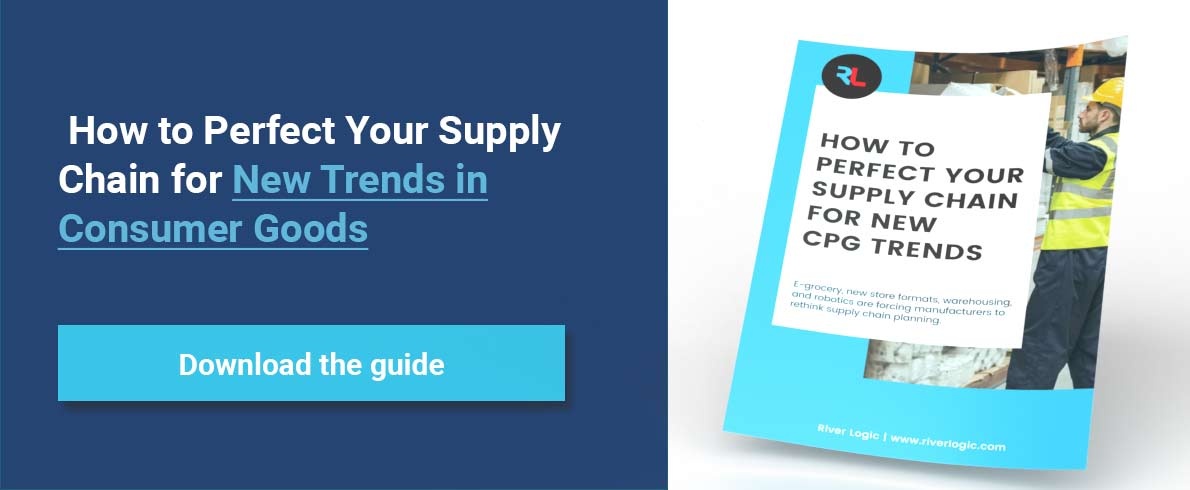
4: Manage Work Teams Remotely
While some employees will settle well, others may have difficulty adapting to working from home. As a supply chain manager, an important part of your work will be keeping in touch with your team.
One of the difficulties of remote working is measuring productivity and work output, especially if employees are facing personal issues surrounding coronavirus. As a manager, it’s essential to work hard at keeping the team and each individual motivated, especially those that are naturally quiet and withdrawn. Where possible, set daily work targets.
5: Set Up Remote Team Meetings
It’s important to keep the team working together, as some will find it difficult not to have daily personal contact. Set up virtual meetings using platforms such as Slack, Team, Skype or Zoom. Depending on bandwidth and available tools, these meetings can be voice only or with video. Video is preferred, as it helps maintain more of a social interaction and prevents distraction. Many companies also use a “no muting” policy, to help keep people engaged and promote the natural flow of conversation/responses. Apart from video and voice calling, these platforms allow teams to message one-on-one and within the group. Team meetings help maintain motivation and direction.
6: Support Individual Interaction
Employees naturally interact with each other during the work day. While some interaction is social, a significant part is to do with the work at hand. Apart from format meeting structures, it’s essential to set up and support informal networking capabilities so employees can help and support each other.
Cognizance needs to be taken of the need to maintain corporate security, but many messaging platforms are secure.
7: Managing Access
Home internet is often piggybacked onto cable TV, so bandwidth can be an issue. The same applies to ADSL lines, and even fiber isn’t immune to high traffic volumes. So, it’s quite likely that high bandwidth activities such as high-definition video conferencing will not be practical. Additionally, employees relying on mobile data may not have sufficient data for working from home, particularly if they need to send and receive documents, graphics and video material. Bear in mind that older ADSL lines don’t offer high upload speeds. All of this points to the need for a degree of pragmatism about what’s possible. Ways around may include scheduling conferencing at times when network congestion is low, limiting video conferencing to small groups, and in some instances, providing financial support to cover mobile costs for employees without fixed landlines or fiber.
8: Don’t Forget Security
At times like these, it’s easy to neglect security. Bear in mind there are always those who will try to steal corporate information, so ensure that all systems are secure. It’s crucial that employees’ computers are running the latest software and security patches and have appropriate anti-virus software. Don’t let employees use unsecured Wi-Fi, and ensure your firewalls and access passwords are secure.
Few supply chains can afford to shut down and lose business for several weeks or months. For this reason, it’s essential you take pre-emptive steps to maintain output and manage logistics during the coronavirus epidemic. While the primary purpose of working remotely is to reduce the risk of infection, it’s possible to keep supply chains operational by proactively planning for coronavirus. Although there are diverse opinions about the impact of coronavirus, cases to date suggest that the number of U.S. infections are still increasing exponentially. Based on the experience of countries such as China and Korea, the U.S. is a long way off from containing the epidemic. The best thing supply chain leaders can do is to protect employees and set up remote working structures to keep supply chains running.




